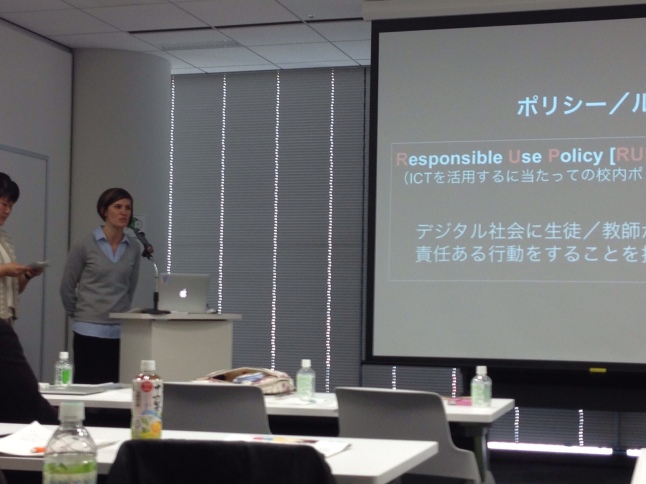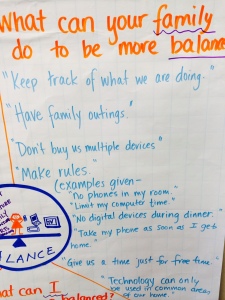Listening Intently
The past three weeks I have been focusing on PARENTS as a part of my Course 5 COETAIL project. My goal is to make our Responsible Use Policy more than just a document on our website and more than a document our students only review once per year, in homeroom on the first day of school.
First, I had an evening session with the parents. My Middle School Tech Leaders, who are a fantastic, articulate bunch of kids who struggle with technology some days, but truly embody our RUP and extend their learning (and life) with their digital devices, helped plan and lead the event.

Parent-Student Fishbowl
In this first session, How Can We Foster Responsible Digital Citizenship, I shared what we are doing at school and reviewed the Responsible Use Policy that was developed under the lens of the IB Learner Profile.
Next, I shared the Balance Activities I did with my grade 7 & 8 students. Parents were shocked and fascinated by the results.

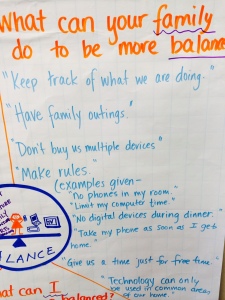

But, I think the most powerful part of the night was the fishbowl activity. I started with this quote from To Kill a Mockingbird:
Students started talking, some timidly at first, about how they struggle with technology, what they wished their parents understood about technology and how technology has made them better learners.
Seriously, they were amazing.
They were empowered by sharing their knowledge and opinions and the parents just sat there and listened.

Photo Credits: CATV
Then, it was the parents turn. They were as equally brave and honest in our mixed group setting. One of the last moms who spoke started to cry, “I have failed my son. I let him tell me he was finished with homework while he played video games and his grades dropped…”
That mom got a lot off her chest and I think it was great for everyone in the room to hear. In the overall culture of our community, most people are stoic. Some people voice their opinions, but rarely do we hear one of such frustration and sadness. It was great for the other parents, students and teachers to hear.
I’m hoping the parents were thinking, “Wow, I’m not alone.” I hope the kids were thinking “Wow, she really loves her son. Our parents want what’s best for us, but they struggle too.”
It was touching, when I saw two moms walk up to this mom, who is fairly new to our community, and hand her their phone numbers on little ripped pieces of scratch paper from their purses. They told her they could empathize with her. They both have sons a bit older than her son and they have gone through some rough patches, but in the end, their sons have gotten through it all (and are using their digital devices more responsibly).
We tied up the night with the “What Nows?”.
This week, while the middle school students are further north in Japan on the ski trip, I am offering Parent Tech University for parents.
Today was my first day of these parents sessions and it went well. I was actually fairly anxious about the session.
I love teaching kids. I know my students well. It’s a bit harder teaching parents, especially when it comes to technology. I am empathetic, and I hope they understand that, even though my children are much younger than theirs.
I want to help, but sometimes I don’t always agree with their strategies or philosophies on technology and expectations, so it’s challenging. They are sometimes anxious and embarrassed about their tech knowledge and skills. They don’t always freely ask questions like their inquiring children have been taught to do through the PYP and MYP programs. But, in the end, I learned and they learned, and I feel it is opening up communication more and forging a more open relationship between parents and teachers.
My purpose for these sessions is to empower the parents. I want them to feel more in control of their child’s tech use. I really think the message I want to send to parents is to “Be Aware“. I want them to know what their kids are doing. I want them to set realistic boundaries and learn from their children. I want my students and their parents to be able to talk about/share technology rather than argue about it.
Now, I need to reflect more about where I’m “going to go” with the parents. I already have a meeting time in April to speak with upcoming 6th grade parents about technology in the middle school.
Does anyone out there have regular tech sessions with their parents? Is it monthly? Do the topics follow the students’ curriculum? Are the topics voted on/requested by parents?
Feedback is appreciated!
 This picture from the Parent Tech Night cracks me up. We had a high school student from CATV – our student run media production group – take pictures. I look crazed talking about our Responsible Use Policy. And, of course, it was up on our school’s Facebook page within a day of the event. I’m wondering what the parents who didn’t attend were thinking. I wish I looked more passionate and a little less crazy:/
This picture from the Parent Tech Night cracks me up. We had a high school student from CATV – our student run media production group – take pictures. I look crazed talking about our Responsible Use Policy. And, of course, it was up on our school’s Facebook page within a day of the event. I’m wondering what the parents who didn’t attend were thinking. I wish I looked more passionate and a little less crazy:/